Windows 7 Ultimate x86 Multil28 OEMs Integrated October 2010
ویندوز میکروسافت 7 اصلی آبدیت شده بتاریخ 10 / 2010 اکتیو شده در دو سیستم 32Bit / 64Bit قابل استفاده برای اکثر لب تاپ ها و کامپیوتر های رومیزی بصورت اکتیو شده
قابل استفاده برای انواع لب تاپ ها در مارک های مختلف بشرح زیر :
Automatically activated with 28 International brands
1-ACER
2-ADVENT
3-ALIENWARE
4-ASUS
5-BENQ
6-COMPAQ
7-DELL
8-FOUNDER
9-FUJITSU
10-GIGABYTE
11-HAIER
12-HASEE
13-HCL
14-HP
15-JOOYON
16-LENOVO
17-LG
18-MEDION
19-MSI
20-NEC
21-NOKIA
22-QUANMAX
23-SAMSUNG
24-SONY
25-TONGFANG
26-TOSHIBA
27-TRIGEM
28-VILIV
English and MULTILANGUAGE SUPPORT | DVD ISO | Bootable | Simple use
No serial and no activation needed | Size: 2.50GB| Genuine version |
FULLY UPDATABLE with Windows Update. | Instructions and Installation notes included
Windows 7 Ultimate is the most versatile and powerful edition of Windows 7. It combines remarkable ease-of-use with the entertainment features of Home Premium and the business capabilities of Professional, including the ability to run many Windows XP productivity programs in Windows XP Mode. For added security, you can encrypt your data with BitLocker and BitLocker-To-Go. And for extra flexibility, you can work in any of 35 languages. Get it all with Windows 7 Ultimate.
Informarion:
The best Pre-Activated Windows 7 ever, much more compatable with machines, than other pre-activated iso's, no mounting of drives, much more success rate, fully tested
Guaranteed Working
System Requirement:
Processor Required: 1GHz or faster 32-bit (x86) or 64-bit (x64) processor
Memory Required: 1GB RAM (32-bit) / 2GB RAM (64-bit)
Video card: DirectX 9 graphics processor with WDDM 1.0 or later driver.
Hard disk: 16GB available disk space (32-bit) / 20 GB (64-bit). For the download version, an additional 3GB is required.
Other
Installation:
1.Extract Files
2.Burn Image to DVD
3.Boot from DVD
4.Install to unpartitioned space without serial
Have fun! No Serial and no Activation needed!
ملاحظه مهم : نحوه رایت بر روی دیسک و نصب حتما" توجه کنید
Download and extract using WinRAR
Use Nero or other burning app to burn the ISO image
Burning speed should not be faster than 4x. Otherwise, it might not work.
Restart your computer
Make sure you have selected your DVD-ROM/RW drive as a first boot device
Enter the BIOS pressing the DEL button, set the option, insert your Windows 7 installation and restart computer
( The black screen will appear (image 01
Press any key to boot from CD or DVD.... (by pressing the key you are entering the (setup)
( Select your language, time and currency and keyboard input (optionaly
Click install now
Choose your edition (x86 is 32-bit, x64 is 64-bit) depending of CPU type you have
Choose x64 if you have 64-bit processor
Click "I accept
( Click "Custom" (advanced
Choose your partition/hdd drive where Win7 should be installed and click format
*You might get some error if you have two or more hard disks with different connectors (ATA and SATA
If you get an error, turn off one of your hard disks and repeat the whole proces
After formatting, setup will continue automaticly and it will finish after 15-30 min
Next step would be username
( Type your password (if you want
When you get the screen for CD-KEY just ignore it leaving blank
Uncheck the box for automaticly activation and click next
Choose the third option for next step
Select your time zone
Select your current location (Home is recommended
The black CMD windows will appear. Wait a few seconds until computers restares once again
And that would be all about installation. You are in Windows now
Free File Hosting, Online Storage & File Upload with FileServe
Free File Hosting, Online Storage & File Upload with FileServe
Free File Hosting, Online Storage & File Upload with FileServe
Free File Hosting, Online Storage & File Upload with FileServe
Free File Hosting, Online Storage & File Upload with FileServe
Free File Hosting, Online Storage & File Upload with FileServe
Free File Hosting, Online Storage & File Upload with FileServe
Free File Hosting, Online Storage & File Upload with FileServe
Free File Hosting, Online Storage & File Upload with FileServe
Free File Hosting, Online Storage & File Upload with FileServe
Free File Hosting, Online Storage & File Upload with FileServe
Free File Hosting, Online Storage & File Upload with FileServe
Free File Hosting, Online Storage & File Upload with FileServe
--------------------------------------


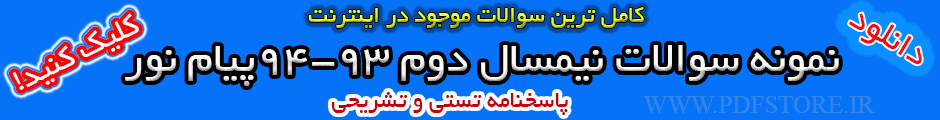









 پاسخ با نقل قول
پاسخ با نقل قول


