. Other items include a
Software
Distribution Media: CD-ROM
Package Type: Retail
Manufacturer's product description
Find what you're looking for with spectacular graphics from Corel Gallery. The high-quality clipart images, photos, Web graphics, animations and fonts found in each Corel Gallery collection let you add new life to Web pages, print projects and more - in a snap!
Find what you're looking for with spectacular graphics from Corel Gallery. The high-quality clipart images, photos, Web graphics, animations and fonts found in each Corel Gallery...
Corel Corp. unveiled its clip-art collection that tops one million images.
The company claims that Corel Gallery 1,000,000 is the largest collection on the market and is scheduled to be in the stores of North America by early September, 1998.
Corel Gallery 1,000,000 includes the WebSpice Collection of clip-art together with Corel Photo House 2.1 software. Also included are a new 32-bit image browser and search engine for helping users to find individual items from the vast number available, the firm said.
"We are pleased to be able to bring such a full-featured and cost-effective collection to the market," said Frank Tomei, product manager for Corel Gallery 1,000,000. "The inclusion of a faster image browser and search engine and the WebSpice collection allows users to be more efficient, leaving more time for creativity."
There are 800,000 Web images in the Corel collection, plus 140,000 vector clip-art images, and 60,000 royalty-free photos. Other items include a full color manual, fonts, sounds and videos.
The Corel Photo House software is designed to allow users to import and edit scanned images in addition to those provided in the CD-ROM library.
Cd 0(Setup)
Gallery Cd00-Part1
Gallery Cd00-Part2
Gallery Cd00-Part3
Gallery Cd00-Part4
Cd1
Gallery Cd01-Part1
Gallery Cd01-Part2
Gallery Cd01-Part3
Gallery Cd01-Part4
Cd2
Gallery Cd02-Part1
Gallery Cd02-Part2
Gallery Cd02-Part3
Cd3
Gallery Cd03-Part1
Gallery Cd03-Part2
Gallery Cd03-Part3
Cd4
Gallery Cd04-Part1
Gallery Cd04-Part2
Gallery Cd04-Part3
Gallery Cd04-Part4
Cd5
Gallery Cd05-Part1
Gallery Cd05-Part2
Gallery Cd05-Part3
Gallery Cd05-Part4
Cd6
Gallery Cd06-Part1
Gallery Cd06-Part2
Gallery Cd06-Part3
Gallery Cd06-Part4
Cd7
Gallery Cd07-Part1
Gallery Cd07-Part2
Gallery Cd07-Part3
Gallery Cd07-Part4
Gallery Cd07-Part5
Cd8
Gallery Cd08-Part1
Gallery Cd08-Part2
Gallery Cd08-Part3
Gallery Cd08-Part4
Gallery Cd08-Part5
Gallery Cd08-Part6
Gallery Cd08-Part7
Cd9
Gallery Cd09-Part1
Gallery Cd09-Part2
Gallery Cd09-Part3
Gallery Cd09-Part4
Gallery Cd09-Part5
Cd10
Gallery Cd10-Part1
Gallery Cd10-Part2
Gallery Cd10-Part3
Gallery Cd10-Part4
Gallery Cd10-Part5
Cd11
Gallery Cd11-Part1
Gallery Cd11-Part2
Gallery Cd11-Part3
Gallery Cd11-Part4
Gallery Cd11-Part5
Cd12
Gallery Cd12-Part1
Gallery Cd12-Part2
Gallery Cd12-Part3
Gallery Cd12-Part4
Gallery Cd12-Part5
Cd13
Gallery Cd13-Part1
Gallery Cd13-Part2
Gallery Cd13-Part3
Gallery Cd13-Part4
Gallery Cd13-Part5
Cd14
Gallery Cd14-Part1
Gallery Cd14-Part2
Gallery Cd14-Part3
Info
Enjoy and have fun


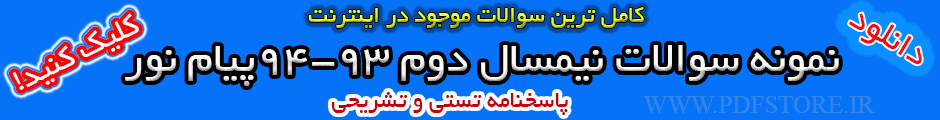
















 پاسخ با نقل قول
پاسخ با نقل قول