دانلود لئوپارد مجازی برای استفاده توسط Vmware یا VmWare Image of MacOS X leopard 10.5

VmWare Image: MacOS X leopard 10.5.8 (iDeneb v1.6 Lite Edition) | 2.5 GB
با این ایمیج می توانید مکینتاش را بصورت مجازی درون ویندوز خود اجرا کنید , اینکار بدرد کسانی میخوره که نتونستن مکینتاش رو روی PC شون نصب کنن و یا حوصله ی دردسر کشیدن برای نصب مکینتاش رو ندارن .
iDeneb v1.6 10.5.8 Lite Edition - is a universal assembly hakintosh for Intel / AMD processor that supports SSE2. This release is based on Mac OS X Leopard 10.5.8
Information:
User name "svp" password "123"
Highlight under VM: RAM 1000 mb, cpu 1, HDD 20 GB. permission eakrana 1024h768h32 (can change)
- Works: audio, bluetooth, network mode NAT. .
- Reloaded just fine mounted either way works with darwin.iso Important! not overloaded with darwin.iso, you can only turn off and then re-enable otherwise get
operating system not found but it is treated, you must again indicate darwin.iso in VM.
How to start:
1. open the downloaded preset image.
2. select Copied.
3. devices to choose CD / DVD
4. specify the use iso images, select the image darwin.iso
5. select connect at power on.
- If you restart issue inscription operating system not found this is normal! as he throws the image darwin.iso just need to reiterate it in the VM and run!
- If any, or other errors detected! verify whether the parameters are setting the VM to your real hardware! or boot ART pressing F8 with the-v and look at what stoporit.VMWare Tools are right on darwin.iso, need to attach it to (in the settings of virtual machines to check Connected), with a disk icon will appear VMware tools, we click there, click on the installer , agree with everything set, reboot).
لینک دانلود :
نقل قول:
installed StuffIt Deluxe 2010 v14.0.0.74

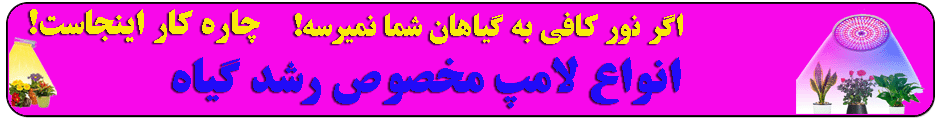





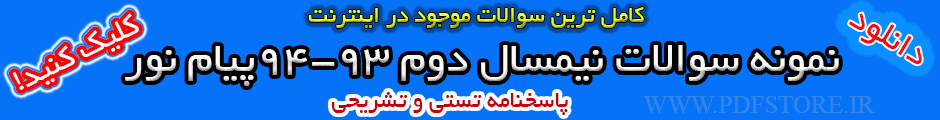





 نمي كنيد
نمي كنيد

 پاسخ با نقل قول
پاسخ با نقل قول
