STEP ONE
Using the Rectangle Tool, draw out a rectangle. Hold down Shift to make the rectangle proportional. Choose any color for the fill. You don't need a stroke color.

Using the Ellipse Tool, we need to draw out ellipses representing the numbers (1-6) on each side of the dice. For example, let's start with the number 6. Draw out 6 ellipses as follows:

Select all 6 ellipses and then drag them to the Symbols window. If you don't see your Symbols window go to Window > Symbols.

Do the same thing for the other remaining numbers on the dice. You should have 6 symbols, one representing a number on each side of the dice.

Notice that I deleted the ellipses on the actual rectangle. I don't need them anymore because I've created symbols for them, which will be used during the 3d process.
Let's make the rectangle 3d now. Select the rectangle using the Selection tool (the black arrow) and then go to Effect > 3D > Extrude and Bevel. Apply the following settings but DO NOT click Ok yet. The "Extrude Depth" setting will vary depending on how big or small your rectangle is. Keep in mind you can check off the "Preview" option to see your settings in action.

Now choose the "Map Art" option. Here's where the symbols come into play. The very first surface area should be the front right side of the dice. I chose the number 5 symbol to place on the surface. Also, check off the "Shade Artwork" option so the symbol is shaded.

Add the number 4 symbol to the front left surface and the number 6 symbol to the top surface. Click Ok to apply the Map Art settings and then click Ok again to apply the 3d Extrude and Bevel settings. You should have the following:

You got yourself a 3d dice!
Would you like to change the color of the dice? It's easy! With the dice selected, go to the Appearance window. If you don't see your Appearance window, go to Window > Appearance. Select the Fill option and then click on a swatch color of your choice. There you go, you changed the color of the dice!

Go have some fun rolling





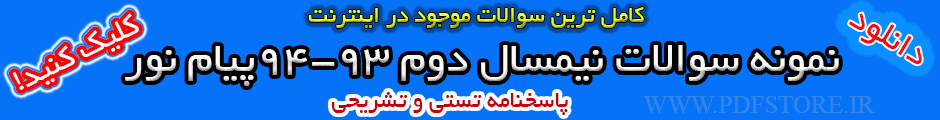









 پاسخ با نقل قول
پاسخ با نقل قول

