
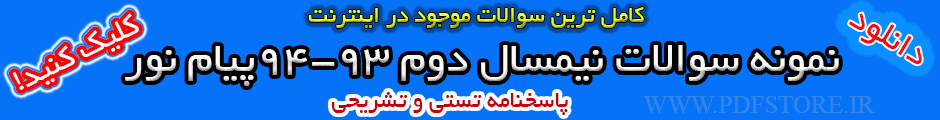

-
 VaySoft JPG to PDF Converter 2.23 نرم افزاری کم حجم اما با کارایه بالا برای تبدیل تصاویرتون به pdf همان طور که در تصویر میبینید الارقم حجم کمش امکانات بسی
VaySoft JPG to PDF Converter 2.23 نرم افزاری کم حجم اما با کارایه بالا برای تبدیل تصاویرتون به pdf همان طور که در تصویر میبینید الارقم حجم کمش امکانات بسی
Picture To Icon 2.4
ابزاری جدید و قدرتمند برای تبدیل عکسهای با کیفیت شما به آیکونهای ویندوز هست ، به کمک این برنامه شما می توانید عکسهای دلخواه خود را به صورت آیکون تبدیل کنید و سپس آنها را برای هر یک از برنامه های دلخواه خود نمایش دهید .
امکان جالب دیگر این نرم افزار این هست که شما می توانید به محض Print Screen گرفتن از صفحه نمایش خود ، آن را به آیکونی با اندازه های دلخواه یک در یک تا 240 در 240 تبدیل کنید .
این برنامه عکسهایی با فرمتهای BMP, JPEG, GIF, CUR, WMF را پشتیبانی و شما را به آسانی به مقصود خود می رساند .
کیفیت رنگی این آیکون ها 256 رنگ می باشد .
قابل به ذکر هست که این آیکون ها را می توان برای فایلهایی همچون exe, dll, ocx و چندین نوع دیگر قرار داد.
سایز 2.5 مگابایت
download
 Picture To Icon converts images or any part on your screen into icons, resizes the icon and extracts icons from libraries. With Picture To Icon you make nice Windows icons of your pictures and digital photos quickly and easily. Picture To Icon converts PNG, BMP, JPEG, GIF, CUR, WMF formats into all sizes of Windows icons. You can capture any part on your screen and convert it into icon or BMP file. You can resize icon form 1 x 1 icon to 240 x 240 icon. All icon sizes below 240 x 240 can be supported by Picture To Icon. It's possible to convert 256-color icons into true color or any other color. icons in the exe, dll, ocx and other executable files can be extracted easily.
Picture To Icon converts images or any part on your screen into icons, resizes the icon and extracts icons from libraries. With Picture To Icon you make nice Windows icons of your pictures and digital photos quickly and easily. Picture To Icon converts PNG, BMP, JPEG, GIF, CUR, WMF formats into all sizes of Windows icons. You can capture any part on your screen and convert it into icon or BMP file. You can resize icon form 1 x 1 icon to 240 x 240 icon. All icon sizes below 240 x 240 can be supported by Picture To Icon. It's possible to convert 256-color icons into true color or any other color. icons in the exe, dll, ocx and other executable files can be extracted easily.
Standard Features:
- Convert PNG, BMP, JPEG, GIF, CUR, Screen part into icon.
- Create transparent color icons.
- Extract icon from exe, dll, ocx and other executable file.
- Create new icons from the Screen.
- Resize icon ( 1x1 to 256x256 )
- Support 32/ 24/16 bit True color icons, XP icons, 256-color icons, 16-color icons, 2-color icons.
- Support Single image icon file.
- Support multiple icons in one Windows icon file.
- Resort multiple icons in Windows icon file
- User choused transparent color.
- Convert between different resolution.
- Support semi transparent icons.
- 32 bits icon to 24/16/8/4/2 bits icon
برچسب برای این موضوع
 مجوز های ارسال و ویرایش
مجوز های ارسال و ویرایش
- شما نمی توانید موضوع جدید ارسال کنید
- شما نمی توانید به پست ها پاسخ دهید
- شما نمی توانید فایل پیوست ضمیمه کنید
- شما نمی توانید پست های خود را ویرایش کنید
-
قوانین انجمن



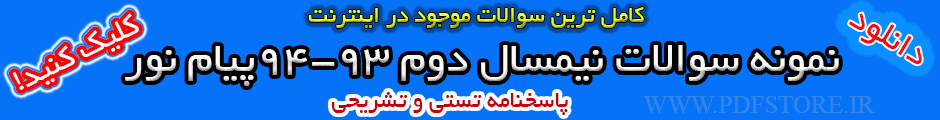










 پاسخ با نقل قول
پاسخ با نقل قول
