نرم افزاری کوچک ولی کاربردی برای مدیریت چاپ و پرینت در کلیه دستگاه های چاپگر با قابلیت های ویژه FinePrint v6.03
FinePrint v6.03
نرم افزاری کوچک ولی کاربردی برای مدیریت چاپ و پرینت در کلیه دستگاه های چاپگر با قابلیت های ویژه
قابليت مشاهده يک پيش نمايش از چاپ ، قبل از چاپ نهايي با قابليت ويرايش ، اضافه کردن صفحات جديد ، حذف کردن صفحات و به ترتيب مرتب کردن وظايف چاپگر
قابليت ترکيب کردن چندين سند با يکديگر و ايجاد يک سند واحد . اين قابليت به خصوص در زمان ايجاد کتابچه هايي که قرار است بر روي وب و اينترنت قرار بگيرند بسيار مفيد است
قابليت قرار دادن اتوماتيک تاريخ ، زمان و تعداد صفحات در زمان چاپ
قابليت چاپ کتابچه يا جزوه
قابليت چاپ 2 طرفه کاغذ که باعث آسان تر شدن حمل و نقل کاغذها مي شود
قابليت چاپ ، تا 8 صفحه ، در يک ورق کاغذ
قابليت حفظ کردن خوانايي اسناد و استفاده بيشتر از فضاي کاغذ با تنظيم کردن و تعديل حاشيه ها
قابليت ساخت بسيار آسان سربرگ و فرم ها و امکان مشاهده يک پيش نمايش قبل از چاپ به منظور اطمينان از تزازبندي صحيح آن ها در صفحه
قابليت قرار دادن سر صفحه ( HEADER ) و پا صفحه ( FOOTER )
قابليت تبديل کردن کلمات رنگي (به کار رفته در اسناد ) به کلمات سياه و سفيد به منظور صرفه جويي در جوهر چاپگر
قابليت حذف کردن تصاوير تبليغاتي وب سايت ها در زماني که قصد داريم از يک صفحه وب پرينت بگيريم ( البته اين تصاوير در BROWSER کامپيوتر حذف نمي شوند بلکه کاربر در پيش نمايشي که از پرينت آن صفحه وب مي گيرد آن ها را حذف کرده و سپس از آن صفحه پرينت مي گيرد ) بديهي است که استفاده از اين قابليت در مصرف جوهر چاپگر و همين طور وقت شما بسيار صرفه جويي خواهد کرد
قابليت چاپ صحيح و بدون مشکل فريم هاي موجود در صفحات وب ( در حالت عادي و بدون استفاده از برنامه FINEPRINT فريم ها اغلب به درستي پرينت گرفته نمي شوند )
قابليت کپي کردن خروجي چاپ در کليپ بورد ويندوز
قابليت ذخيره سازي صفحات به فرمت هاي JPEG ، TIF ، BMP
قابليت ايجاد چندين نسخه از برنامه در زماني که چند چاپگر داريد و هر کدام از آن ها تنظيمات مخصوص به خود را دارند . استفاده از اين قابليت باعث مي شود تا براي استفاده از برنامه مرتبا مجبور به تغيير تنظيمات آن نباشيم . به عنوان مثال مي توان از يکي از برنامه ها براي چاپ کتابچه ها و از نسخه ديگر برنامه براي چاپ سربرگ ها و فرم ها استفاده کرد
قابليت نصب برنامه روي يک سرور به عنوان يک چاپگر SHARE شده به منظور استفاده آسان تر برنامه براي کاربران شبکه
سازگاري برنامه با تمامي چاپگرها
Windows 9x/ME/NT/2000/XP/2003/Vista
ملاحظه : نحوه استفاده و تنظم نرم افزار در کامپیوتر بصورت توضیحی و تصویری از اینجا مشاهده نمائید
ملاحظه : نحوه استفاده از نرم افزار بصورت فلش فیلم از اینجا مشاهده کنید
FinePrint v6.03******************************************
FinePrint saves you money on paper and toner, weight in your briefcase, and time and hassle in managing your print jobs. With FinePrint working for you, annoying printing problems disappear. Below are just some examples of printing problems that FinePrint can fix. See also our Enterprise section for benefits of FinePrint in the Enterprise.
- Delete unwanted pages
- Print multiple pages on a sheet
- Combine multiple print jobs into one
- Print on electronic letterhead
- Archive print jobs
Other features:
- Mark documents with custom watermarks such as "draft" or "confidential".
- Create custom electronic letterhead and forms. No more buying, storing and manually loading pre-printed letterhead.
- Page numbering over multiple documents including Bates stamping
- Output pages to clipboard
- Save pages in JPEG, TIFF and text formats
Save money on paper and ink, extend the life of your printers, reduce storage space and shipping costs! FinePrint is an award-winning printer utility that significantly reduces costs, enhances and manages complex print jobs and fixes pesky print problems. Using FinePrint is as easy as selecting it as the printer in any application's Print dialog box. Reduce printouts to as little as 1/8 of their original page size — with perfect legibility. Combine mutiple documents from different applications into a single print job.
generic driver that empower any printers. Ideal driver for each model of printer does not exist, and often they are generally far from perfect, use the same program that allows you to raise the process of printing to a new level.
Features:
- Preview of pages printed with the possibility of removal and insertion of new, changing their order.
- Profiles save ink: the transformation of colored text in black and white, the removal of graphics.
- Print multiple pages (2/4/8) on a single sheet of paper.
- Printing Watermarks, headers and footers, with the possibility of a date, time, system variables or arbitrary text.
- Creating forms and printed forms.
- Possibility of different print jobs into a single document for ease of complex composite documents.
- Save pages and assignments in the files formats TIFF, JPEG, BMP, TXT and FP, copying them to the clipboard as text, image or metafile.
- Two-sided printing (also saves ink) and the creation of booklets.
- Scaling large pages on paper standard formats.
- Displays the number saved by using FinePrint paper.
- Setting boundaries of the press, creating indents to the binding.
- The ability to create multiple virtual printers FinePrint with different presets for quick printing in the model mode.
- Ability to use as a network printer.
Features:
- To save paper and ink
- Printing leaflets
- Duplex
- Printing on multiple pages per sheet
- Remove unwanted pages
- Create electronic letterhead
- To add a watermark, headings, footnotes
- Saved in the JPEG, TIF, BMP
Version 6.03 - August 27, 2008
- International releases
- Fixed display problems in the Printing Preferences dialog
- Fixed display problems in the Trays dialog (Letterhead tab)
OC: Windows 9x/ME/NT/2000/XP/2003/Vista
Interface: English
Size: 1,7 Mb / / 3,2 Mb FinePrint Software Company was founded in 1995. The first product the company has become FinePrint, designed to print from any Windows application on a single sheet. Today, clients are thousands of users worldwide, from small businesses to large corporations. The program FinePrint is a
FinePrint.v6.03.Incl.Keymaker-ZWT
کد:کد: http://rapidshare.com/files/147639845/FiNEPRiNT.6.03.rar FinePrint.v6.03.Server.Edition.Incl.Keymaker-ZWT کد: http://rapidshare.com/files/147641184/FiNEPRiNT.6.03.SERVER.rar__________________
- باشگاه پیام نور
- اخبار پیام نور
- تبلیغات در باشگاه
- نمونه سوالات پیام نور
- پرسش پاسخ پیام نوری
- امکانات باشگاه
- امکانات سایت
- منوی سریع


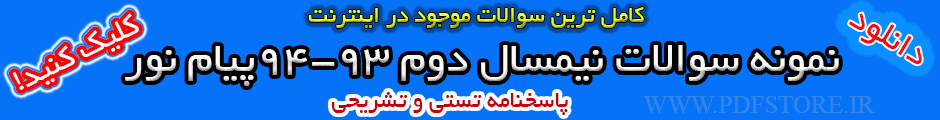






 نمي كنيد
نمي كنيد

 پاسخ با نقل قول
پاسخ با نقل قول
