با استفاده از اين نرم افزار شما مي توانيد تم دلخواهي بصورت كاملا اسان در ويندوز تان ساخته و ان را در گوشي خودتان نصب و استفاده كنيد
توضيحات اصلي(بزبان انگليسي):
CARBIDE UI THEME EDITION 3.4
Carbide.ui Theme Edition enables the S60 and Series 40 UIs to be customized with full WYSIWYG layout and without the need for layout definition, coding, or specialized mobile-design experience.
Carbide.ui has been designed with the creative professional in mind. It enables the S60 and Series40 UIs (user interface) to be customized with full WYSIWYG layout and without the need for layout definition, coding, or specialized mobile-design experience. In addition, Carbide.ui can be integrated with a wide range of creative graphic and audio packages, enabling designers to work with their favorite tools.
Carbide.ui Theme Edition enables creation of S60 Audio themes. Audio themes are supported on some of the S60 3rd Edition, Feature Pack 1 and later devices, such as the Nokia 5700 XpressMusic phone.
Once a theme has been created, Carbide.ui can be used to package the theme into an installation file and prepare it for Open Mobile Alliance (OMA) digital rights management (DRM) protection, if required, after which it will be ready for deployment to devices.
Supported Platforms:
Series40 3rd Edition;
Series40 5th Edition;
Series40 5th Edition, Feature Pack 1;
S60 2nd Edition;
S60 2nd Edition, Feature Pack 1;
S60 2nd Edition, Feature Pack 2;
S60 2nd Edition, Feature Pack 3;
S60 3rd Edition;
S60 3rd Edition, Feature Pack 1;
S60 3rd Edition, Feature Pack 2;
S60 5th Edition.
Here are some key features of "Carbide.ui Theme Edition":
· Creation of graphical and Audio theme packages.
· Use of ready-made and customized components.
· Editing of existing themes (packaged S60 themes cannot be edited; the source files are required).
· Importing of existing themes.
· Viewing of all colors or only common colors in the Layers view for multiple selections of Scalable Vector Graphics (SVG) images, with the Colorize feature.
· User-controllable automatic selection of a component in the Component view to match an item selected in the Editor view, through the Synchronization with Selection in Editor option.
· Support for Series40 themes.
· Support for S60 Audio themes.
· New look and feel of the Resource view.
· Copying of file-system folders to apply customization to all elements in a theme at once, using Menu Edit > Paste element(s). Element IDs are resolved based on file name.
· Colors that can be referenced and multiple colors that can be changed in one step.
· Referenced Colors view that supports drag-and-drop features for colorizing theme and SVG elements.
· SVG-thumbnail support in the File dialog box.
· Ability to switch the phone display simulation in the Editor among all supported resolutions and orientations.
· A plug-in feature that allows phone-specific layouts and new customizable components to be plugged into Carbide.ui.
· Support for additional S60 theme elements, including: Nine-piece-bitmap-graphics support for call handling, Calculator buttons, Idle volume control.
· Improved performance.
Requirements:
· Microsoft Windows XP Professional, Service Pack 3; Microsoft Windows XP Home Edition, Service Pack 3; or any version of Microsoft Windows Vista.
· 512 MB of RAM (1 GB of RAM is recommended).
· 512 MB of RAM.
· 430 MB of free disk space.
· 1.5-GHz processor (a 2.8-GHz processor is recommended).
· A display supporting 16-bit color (24-bit color support recommended) at 1280 x 1024 pixels.
· A sound card is recommended.
What's New in This Release:
· Microsoft Windows Vista support.
· Series 40 theme templates.
· Series 40 Skins resource.
· Series 40 Font Colors.
· Additional components for S60 3rd Edition, Feature Pack 2 themes.
· S60 5th Edition example themes.
DOWNLOAD
- باشگاه پیام نور
- اخبار پیام نور
- تبلیغات در باشگاه
- نمونه سوالات پیام نور
- پرسش پاسخ پیام نوری
- امکانات باشگاه
- امکانات سایت
- منوی سریع


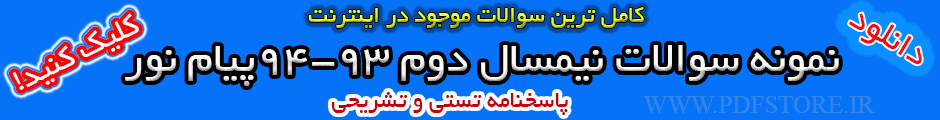





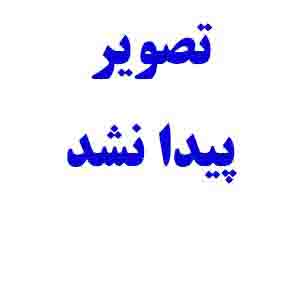





 پاسخ با نقل قول
پاسخ با نقل قول








 حجم :41 مگابایت
حجم :41 مگابایت پسورد :
پسورد : 
